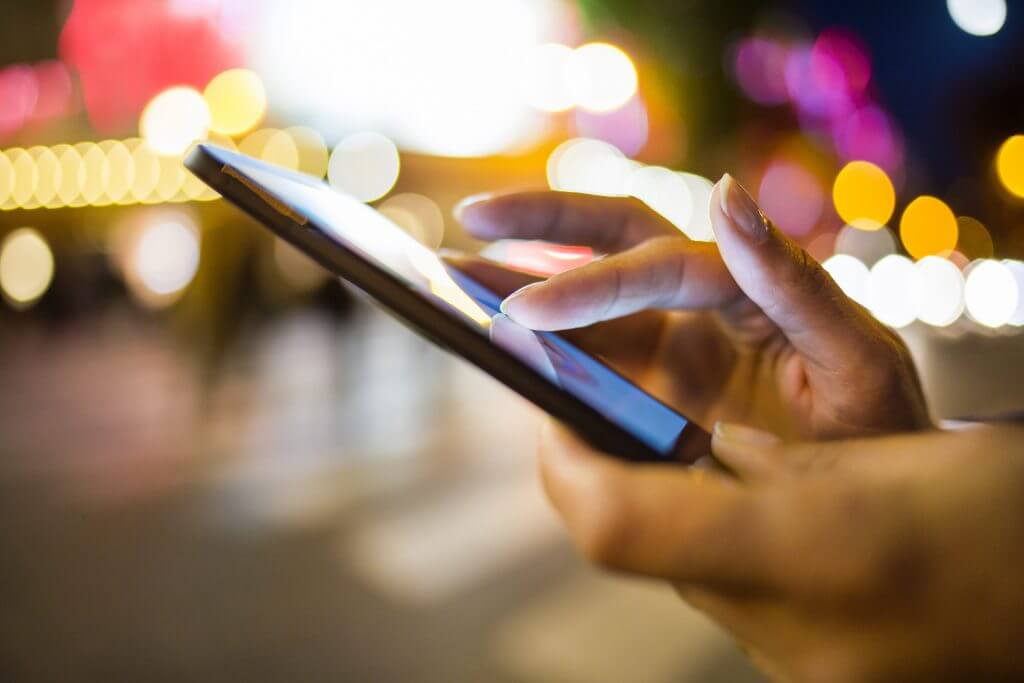Are you looking to streamline your online parking payment process in Dubai? Look no further than the convenient prepaid account option offered by the Dubai Roads and Transport Authority (RTA).
The RTA eWallet is a user-friendly online account service that enables both individuals and companies to easily deposit funds into their eWallet account. By utilizing this efficient prepaid account, you can eliminate the hassle of carrying cash or credit cards when accessing various RTA services.
With your eWallet, you can effortlessly settle RTA fines, and parking fees, and even handle vehicle or driving licensing services directly through the RTA website – rta.ae, or via the user-friendly ‘RTA Dubai’ app. Simplify your payment process and save time by signing up for an RTA eWallet today.
How to apply for the RTA eWallet?
To apply for a service from the Roads and Transport Authority (RTA), please follow these steps:
- Visit the official RTA website by clicking on this link: https://www.rta.ae/wps/portal/rta/ae/home/rta-services/service-details?serviceId=3704492 and then click on the ‘Apply Now’ button.
- Log in using your UAE Pass and complete the application form.
- Provide your Emirates ID and date of birth, then click on ‘Validate Emirates ID’. You will need to upload images of the front and back of your Emirates ID.
- Enter your nationality, emirate of residence, and complete address.
- Provide your mobile number and email address.
- Review the information, agree to the terms and conditions, and click on confirm.
After submitting your application, you will receive a reference number. Once approved by the RTA, your account number and PIN will be sent to you via email.
How to link the account?
Upon receiving the PIN, please visit the RTA website and log in using your UAE Pass. The PIN is crucial for connecting your e-Wallet account to your RTA online account.
To begin, navigate to the RTA website at rta.ae and locate the login icon in the top right corner. Once logged in, click on ‘Dashboard’ followed by ‘RTA eWallet’.
Next, select the ‘Link eWallet’ option and input your account number along with the PIN. Click ‘Link’ to proceed.
You will receive a notification once the linking process is complete, typically taking less than a minute. You will then be redirected to your eWallet account, where you can easily top up your balance by adding credit using your debit or credit card.
Also Read: What you need to do to report a lost or found item to the RTA?