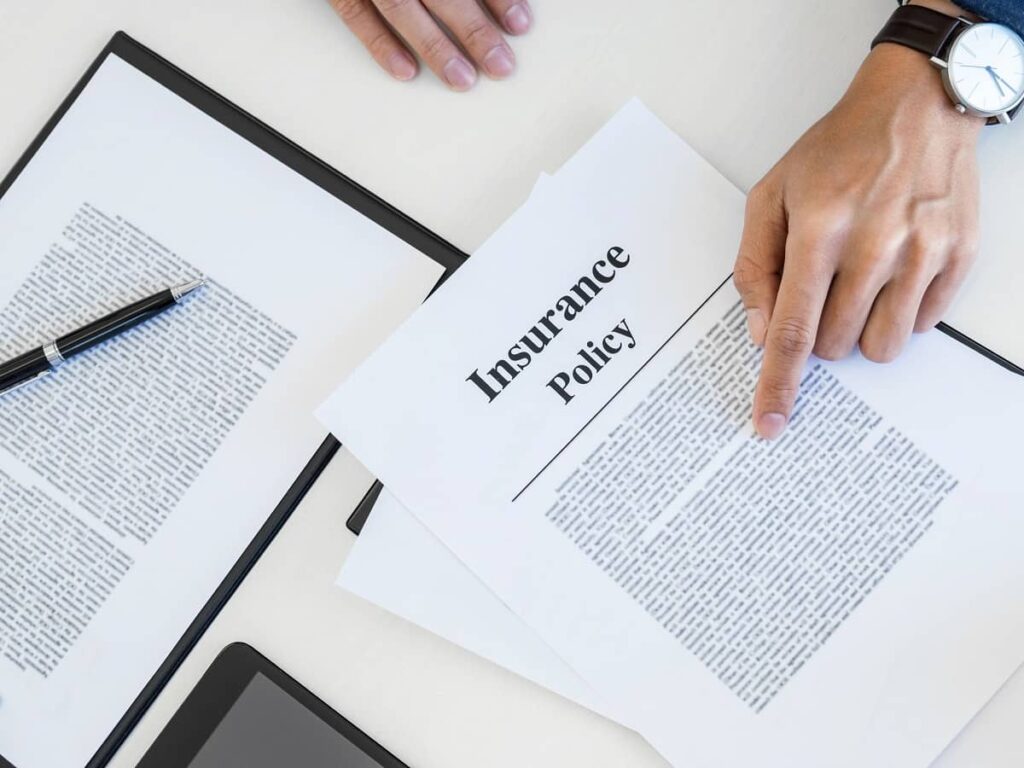Are you planning to sell your vehicle soon after you renew the registration and insurance? By submitting an insurance refund certificate to the Roads and Transport Authority (RTA) in Dubai – if your vehicle is registered there – you can receive a refund on your insurance amount, depending on the remaining period of the policy.
Dubai’s Roads and Transport Authority (RTA) announced in May this year that certain licensing and registration services would be moved to smart platforms and could only be accessed via the RTA’s website, app, or hotline – 800 9090. An example of such services is the provision of Insurance Refund Certificates to car owners in the emirate. What is this certificate and how do you apply for it? Here’s everything you need to know.
What is an Insurance Refund Certificate?
If you decide to give up ownership of the car or if the vehicle is disposed of, you may want to request a refund on the vehicle’s insurance. If you still have a few months left on your comprehensive insurance policy, you should consider applying for a refund. Comprehensive policies typically cost over Dh2,000 annually.
What documents are necessary?
Individual customers (as opposed to companies) must provide the following documents:
Original Emirates ID is required to update the information.
Document containing the vehicle’s data.
How much does this service cost?
It costs Dh120 (Dh100 plus Dh20 Knowledge and Innovation fees).
What is the application process?
You can apply for the certificate through the following platforms:
- RTA website – www.rta.ae
- Mobile application ‘Dubai Drive’
- RTA call center – 800 9090
The steps to apply for the insurance refund certificate on the website are as follows:
1. The first step is to log in to your account
Visit www.rta.ae and select ‘Create an account’ under the ‘Login’ option on the top right-hand corner if you do not have an account already.
Select ‘Register as an individual user’. A username and password will then be required, as well as details such as your full name, nationality, and contact information. After you confirm the details, your account will be created.
Log in to your account using your username and password.
You can also link your UAE Pass account to your RTA account.
2. Choose the Insurance Refund Certificate service
You will see a dashboard once you have logged in. Click on ‘Licensing services’ and you will be redirected to the RTA eServices page. Select ‘Insurance Refund Certificate’ from the list of licensing services.
3. In this step, you will need to provide details about your insurance policy
You will then have to provide details such as the name of your insurance provider, your policy number, and the chassis number of your vehicle. Choose whether you want the certificate emailed to you, couriered to you, or collected from an RTA customer happiness center.
When you receive the insurance refund certificate, you can submit it to your insurance provider, who will then return your remaining premium, based on a pro-rata calculation.