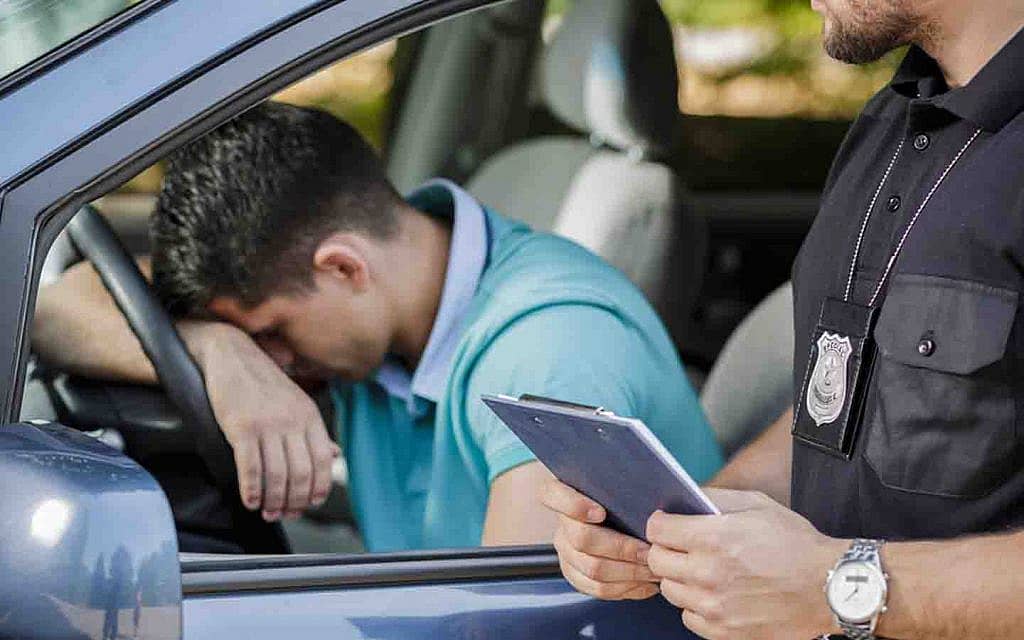Have you recently received a notification on your phone that you were fined for not wearing your seatbelt or for entering a lane improperly? While traffic departments in the UAE quickly alert drivers to any infraction that has resulted in a fine being imposed, you can also contact the department if you think a fine was issued in error.
The specifics on how to file a traffic fine dispute in each of the Emirates are listed below.
Abu Dhabi
Visit the Abu Dhabi Police e-complaints website at cas.adpolice.gov.ae to submit a traffic fine dispute.
- After logging in, scroll down and choose the “Objection to a traffic violation” service.
- Type in your contact information, name in full, and Emirates ID number.
- Enter information about your cars, such as the license plate number and the fine amount.
- Select your preferred time for an Abu Dhabi Police callback.
- Describe your objections to the fine in detail.
- Click submit after adding any photographs that might be helpful to your complaint.
After reviewing your complaint, the traffic department may call you back for more details. The department will cancel the fine if it was applied improperly.
Dubai
Prosecutor General Salah Bu Farousha Al Felasi, the Chief Traffic Prosecutor for Dubai and the head of the Dubai Traffic Public Prosecution, urged drivers in Dubai to challenge their traffic fines if they think there is an error and have supporting documentation.
You can go to the nearest police station or the General Directorate of Traffic headquarters in Al Barsha to file a complaint in order to contest a fine. You can reach the traffic division by dialing 04 6993555. The complaint would nevertheless need to be delivered in person.
It is vital to keep in mind that this procedure is just for contesting traffic fines, not any fines that the Roads and Transport Authority (RTA) of Dubai may have imposed for parking or public transportation infractions.
Also Read: Abu Dhabi traffic fines — everything you need to know about driving in the Emirate
Sharjah
You can WhatsApp +9716 5177555 to contact the Sharjah Police Traffic Department in Sharjah.
By following these steps, you can also file a complaint through the MOI UAE mobile application for the Ministry of Interior, which is compatible with both Apple and Android devices:
– Download the MOI UAE app and log in with your UAE Pass credentials.
– Select “help” from the drop-down menu on your screen.
– After that, click “complain.” The information about your traffic fee violation and the reasons you believe it was imposed in error can then be entered.
The traffic department will then investigate the complaint, and if your claim is successful, the fine will be canceled.
Ajman
Download the “Ajman Police” smartphone application, which is available for Apple and Android smartphones, if you have received a traffic fine in Ajman and would like to appeal it.
- Sign in to the app using your UAE Pass account after downloading it.
- On the menu at the bottom of the screen, select “smart services.”
- Select “Objection on Traffic Penalty” under “Traffic Services.”
- After that, input the specifics, such as the violation’s nature and a ticket number.
- After that, describe your objection to the fine in detail.
- Include any pictures that would be helpful to your appeal.
- Click ‘Send objection request’.
After receiving the appeal, Ajman Police will review it; if the fine was assessed improperly, it will be revoked.
Ras Al Khaimah, Umm Al Quwain, Fujairah
Use the Ministry of Interior smartphone application to file a complaint about a fine levied in Ras Al Khaimah, Umm Al Quwain, or Fujairah by following these instructions.
– Install the “MOI UAE” app on your Apple or Android device, then login in with your UAE Pass credentials.
– Select “help” from the drop-down menu on your screen.
– After that, click “complain.” The information about your traffic fee violation and the reasons you believe it was imposed in error can then be entered.
The traffic department will then investigate the complaint, and if your claim is successful, the fine will be canceled.