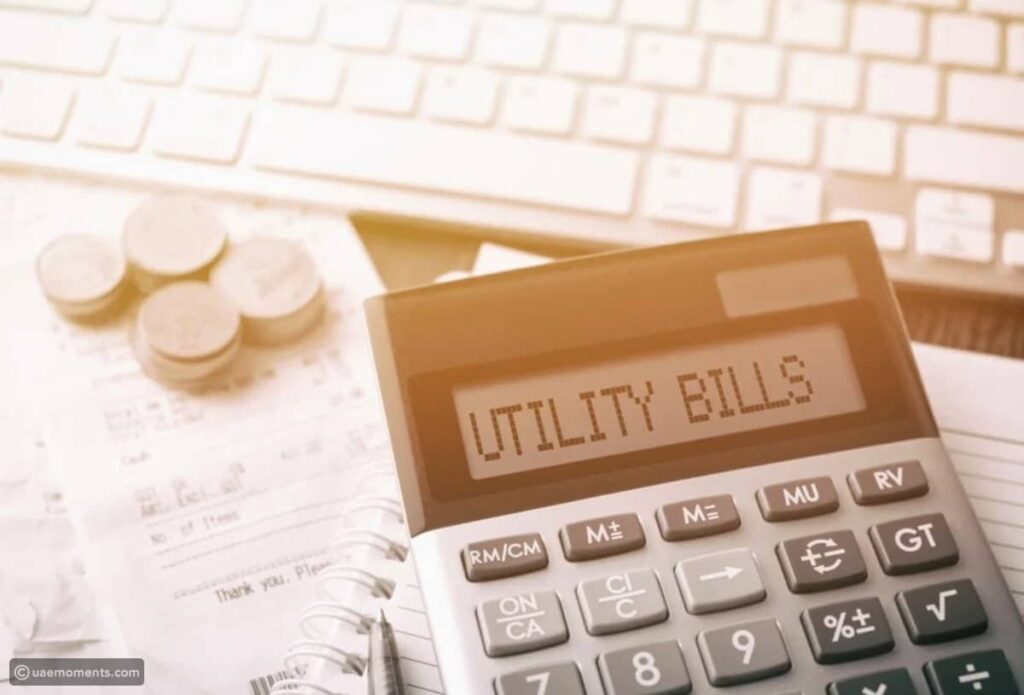Do you often find yourself forgetting the due dates for your utility bills? If that’s the case, worry no more! Introducing the ‘Dubai Now’ app, a convenient solution to ensure you never miss a payment again.
In a recent announcement by the Dubai Digital Authority, users can now activate the ‘autopay’ feature for their bills through this innovative application.
The ‘Dubai Now’ app, available for both Apple and Android devices, has been developed by the esteemed Digital Dubai Authority. This user-friendly platform grants access to a wide range of government and private services, totaling over 170 options. Among these services, you can effortlessly pay your electricity and water bills, recharge your Salik account, or even top up your Nol card.
With the ‘Dubai Now’ app at your fingertips, managing your bills has never been easier. Say goodbye to the stress of forgetting due dates and hello to a seamless payment experience.
How to enable ‘autopay’ for your utility bill
To access the Dubai Now app, it is essential to possess a UAE Pass account, which serves as the official digital identity for individuals, including citizens, residents, and visitors in the UAE.
Step 1: Log in with UAE Pass and enter your payment details.
To begin, please follow these steps to access the ‘Dubai Now’ app:
- Start by downloading the app from either the Apple App Store or Google Play Store.
2. Once the app is installed, open it and tap on the ‘sign-in with UAE Pass’ option.
3. After signing in, navigate to the profile section, which can be found in the menu tab at the bottom of your screen.
4. In the profile section, locate and click on ‘Payment Details’.
5. At this point, you have two options: you can either add your credit card details or link your digital wallet account, such as Apple Pay, Samsung Pay, or Google Pay.
It is worth mentioning that if you choose to link your digital wallet, please note that it will not be used for automatic payments. The digital wallet feature only supports single-bill payments. Once you have successfully added your payment details, you can conveniently use the ‘Dubai Now’ app to pay your bills.
By following these simple steps, you can easily access and utilize the ‘Dubai Now’ app for all your bill payment needs.
Step 2: Select your bill and enter the ‘autopay’ schedule:
- To access your utility bills on the app’s homepage, simply tap on ‘Bills’ and choose the specific utility bill you want to view, such as Dubai Water and Electricity Authority (Dewa), Empower (central cooling system), or Etihad WE.
• Once you’ve selected your bill, tap on the three-dotted lines and click on ‘Edit’.
• Within a few minutes, your utility account number will be displayed, as it is linked to your account and UAE Pass.
• To set up automatic payments, go to the auto-payment settings and slide the toggle button. Then, select the desired day for scheduling your payment.
• You also have the option to set a maximum limit for the autopay feature. This ensures that your bill won’t be paid automatically if it exceeds a certain amount.
• Once you’ve made these adjustments, simply tap the ‘Update’ button.
If you decide to use the autopay option, it’s important to keep track of your bills. If your bill appears unusually high and you have set a maximum limit for autopay, your bill will not be paid.
In such cases, if you are in Dubai, you can utilize the Dewa ‘Consumption Assessment Tool’ online. This tool helps you understand your electricity and water consumption better, allowing you to make changes that will ultimately reduce your bill.
Also Read: New to Abu Dhabi? Here are the instructions for setting up your electric and water connections