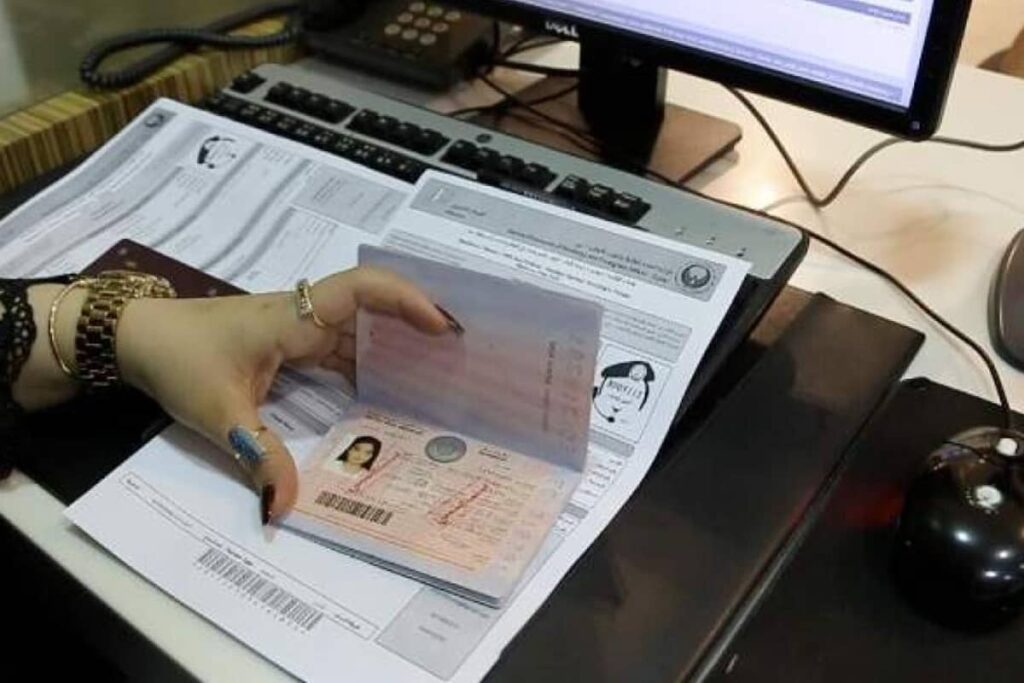The terms and conditions of your employment should have been clearly communicated to you by either your recruiting agent or your employer when you received your written job offer, prior to your departure from the UAE. If you are still in the process of preparing for your travel to the UAE, it is crucial that you fully understand and are aware of the complete terms and conditions of the job offer. This includes your job title, responsibilities, salary, allowances, and the specific conditions of your work. It is important to review and keep a copy of the job offer provided by your recruiter in a secure place.
If you have already reported to your employer in the UAE, the employment contract you are asked to sign must contain the exact same terms and conditions as stated in your original job offer. If you are presented with a contract that includes different terms and conditions, even if you are told that the changes are beneficial to you, it is essential to immediately report this to the nearest MOHRE customer happiness center or contact them at 800 84. It is important to note that contract substitution is illegal, and you are entitled to the same terms and conditions that you agreed to when you initially accepted the job offer.
If you are experiencing difficulties while applying for a UAE visit visa or facing challenges with your residency visa or Emirates ID application, you have the option to raise a complaint directly through the Federal Authority for Identity, Citizenship, Customs and Port Security (ICP) ‘Customer Voice Gateway’ platform at cc.icp.gov.ae.
According to ICP, the ‘Customer Voice Gateway’ is a standardized system that simplifies the process of submitting complaints and provides updates on the actions taken in response to the complaint. This platform can be utilized even if you applied for your visa or Emirates ID through a registered typing center, rather than directly with ICP.
Here are some of the services you can access:
- Absconding report withdrawal
2. Residency visa renewal or issuance
3. Humanitarian cases
4. Refund requests
5. Changing status for residency permit.
6. Leave permit issuance
7. Emirates ID information update
8. Emirates ID issuance and renewal
9. Visa extension
10. Fines
11. Golden Visa application
12. Lost/damaged residence permit
13. Lost/damaged entry permit
14. Establishment card issuance and renewal
15. Report escape (absconding)
16. Remove escape (absconding)
17. Open sponsorship file.
How to file a complaint with ICP
Step 1: Visit the website and fill in the application:
To begin, please visit the official website at cc.icp.gov.ae. Once there, locate and select the first option titled ‘Create a New Ticket’.
Next, you will be directed to an application form that needs to be completed.
- Enter customer information
– Enter your full name, email address, and mobile number.
– Select your applicant type from the drop-down menu:
- Citizen
- Resident
- Visitor
- GCC Citizen
– First, please select your nationality. If you are a visitor, kindly provide your country of residence. However, if you are a resident or citizen, please enter the emirate in which you currently reside.
– If you are a citizen or resident, please enter your Emirates ID number. For visitors, please provide your passport number.
– Lastly, choose your preferred language – Arabic or English.
- Enter service information:
– Begin by selecting the desired ‘Application Name’. This will allow you to choose the specific department you wish to address your complaint or inquiry with.
For instance, if you have applied for an Emirates ID through an ICP Customer Happiness Centre, simply select the appropriate branch from the drop-down menu, such as ‘ID Service Centre – Rashidiya’.
If your complaint pertains to residency permits and entry visas, opt for the General Directorate of Residency and Foreigners Affairs (GDRFA) department in the respective emirate. For example, choose ‘Residency and Foreign Affairs – Sharjah’.
Alternatively, if you have submitted an application through the ‘UAEICP’ mobile app or a typing center, you can select ‘eChannels’ as your preferred option.
– Proceed to enter the ‘Sub-Application’ section. Here, you will need to specify the type of complaint you have. Select the appropriate category and service type from the drop-down menu, based on the nature of your complaint.
2. Enter the ticket information
To begin, enter the subject or topic of your inquiry. Next, select the appropriate ticket type from the drop-down menu, which includes options such as question, complaint, or compliment.
If applicable, you may also provide the ticket number or reference number from your previous application, although this step is optional.
Step 2: Enter the details and upload any documents
To begin, please provide the necessary details of your complaint. You may also choose to attach any supporting documents if applicable. Additionally, there is an option to select ‘Need call back’ if you prefer to be contacted directly.
Once you have entered the required information, proceed by clicking on the ‘I’m not a robot captcha’ and locate the ‘Create New’ button located at the bottom right corner.
Step 3: Track the complaint
After you have successfully completed the application process, an email will be sent to you containing a unique complaint reference number. This reference number will enable you to easily track the progress of your application. The dedicated department at ICP will thoroughly review your complaint and promptly take the necessary steps to resolve it.
To conveniently check the status of your complaint, simply visit the homepage of our website and click on the ‘Track Complaint’ option. Then, enter the provided ticket number to access the latest updates.
Also Read: Update your UAE visa details and get your Emirates ID