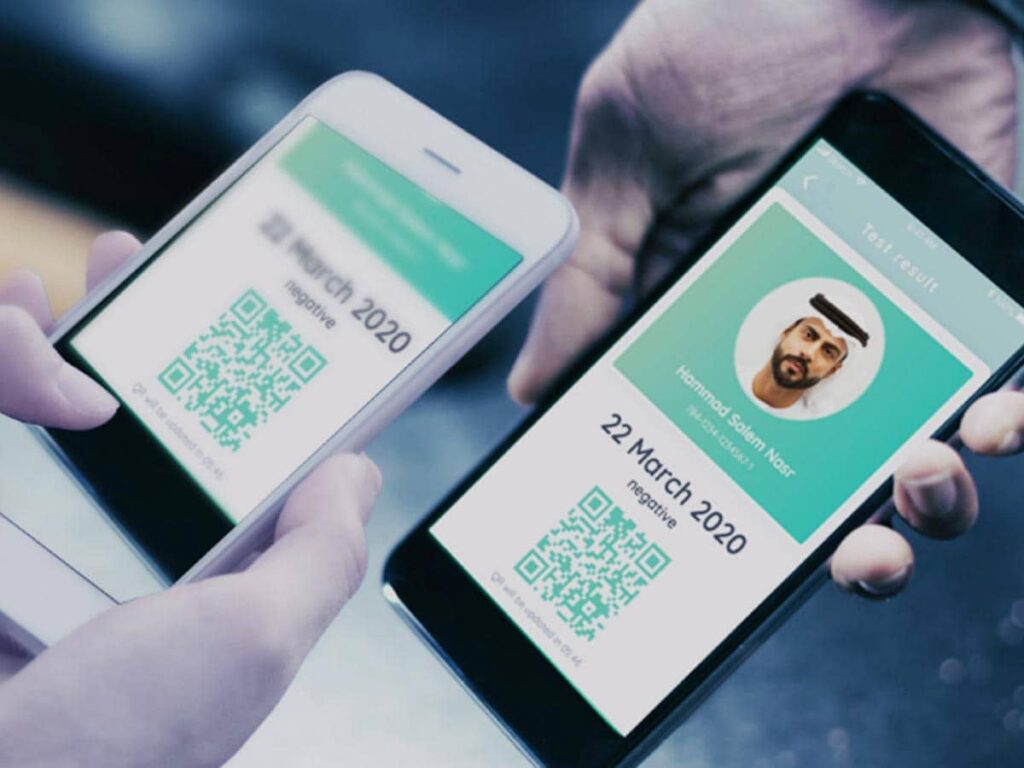Have you recently received a COVID-19 positive test result? If so, you might be required to show a legal document attesting to your COVID-19 recovery. Users can now download a COVID-19 recovery certificate through the Al Hosn app, which was recently updated. This app is the official COVID-19 registry in the UAE.
However, what is the purpose of the certificate and how can you obtain one? Here is everything you require to know.
What is the recovery certificate?
Those who have overcome a COVID-19 infection are given the “COVID-19 recovery certificate.” In addition to the person’s full name, passport number, Emirates ID number, and date of birth, the certificate include the following information on the COVID-19 infection:
- The date the individual tested positive for COVID-19.
- Date of recovery.
- Date of issue of the certificate.
- The expiration date for the certificate.
The certificate is good for 90 days globally and 30 days in the United Arab Emirates.
Why does one need the recovery certificate?
Al Hosn claims that the recovery certificate can be utilized in a number of circumstances where someone wants to demonstrate that they tested positive for COVID-19 but have since recovered. This can be needed to submit an application for exemption from the COVID-19 vaccination, as supporting documentation for the exemption certificate, or simply as general documentation of COVID-19 clearance. A passenger can use the “Travel Pass – recovery,” which is also a function in Al Hosn, to demonstrate clearance from COVID-19 when traveling internationally. However, the “Travel Pass – recovery” is only good for 30 days after it is issued, so plan accordingly. To meet COVID-19 travel rules, many nations demand specific documentation from travelers. One possibility is to demonstrate that the person has recently recovered from COVID-19.
Also Read: The COVID-19 requirements you need to meet when traveling to the UAE or within the country
How you can get your recovery certificate?
If you recently contracted COVID-19, take these instructions to download the recovery certificate from the Al Hosn app:
- Log into your Al Hosn app profile.
- Click the top-right corner of the screen’s three dots.
- Click on “Share Recovery Certificate.”
- If you have tested positive for COVID-19 more than once, you will see the certificates for each instance. From the list of recovery certificates, pick the appropriate dates.
- Choose to get the recovery certificate as a PDF file.
Al Hosn claims that recovery certificates exported from the Green Pass have a 90-day exportation period and a 30-day UAE use period.
How you can use your recovery certificate when traveling?
In order to utilize their Al Hosn Travel Pass when traveling abroad, people can have their COVID-19 recovery certificate mirrored on it, according to Al Hosn. The recuperation travel pass is approved by the EU for international travel and is good for 90 days.
In order to benefit from this feature, follow these steps:
- Open your profile on the Al Hosn app.
- Swipe to the ‘Add Pass’ screen.
- Select ‘Travel Pass – Recovery’ from the list.
- Select ‘Add Pass’.
- Present the QR code which is generated on the pass, when traveling.