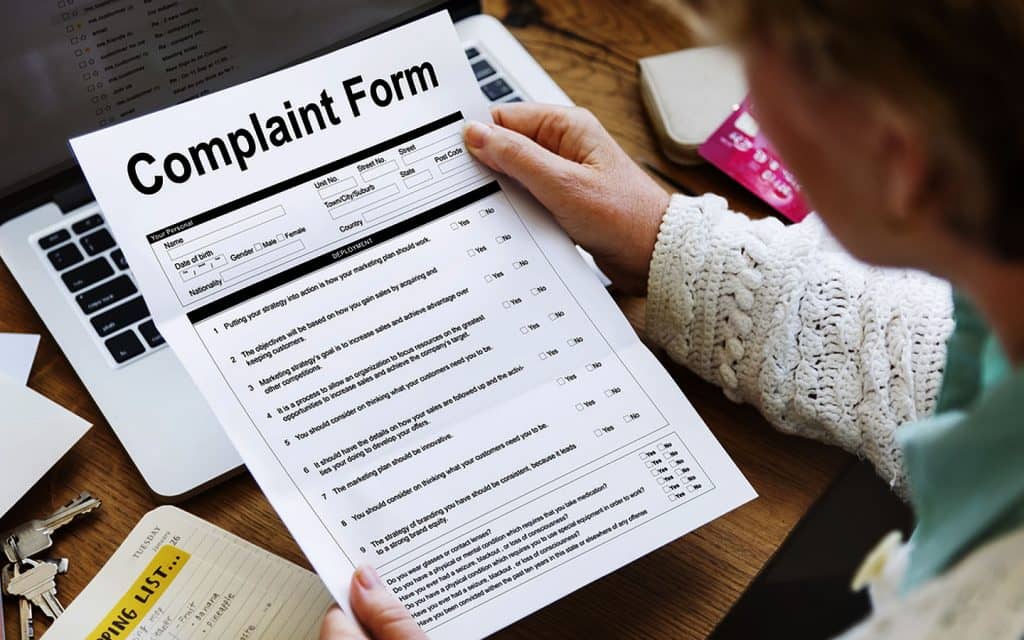Do you have a problem with your employer because your salary was paid late? Or are you dealing with challenging working conditions as a result of your employer’s violation of the terms of your employment contract?
In the United Arab Emirates, both employers and employees in the private sector can contact the Ministry of Human Resources and Emiratisation (MOHRE) to file a complaint that needs the Ministry’s mediation. Employers can contact the Ministry if a worker doesn’t uphold the requirements outlined in the employment contract, and employees can do the same if they’re dissatisfied with their working conditions.
Before contacting the Ministry with a labour complaint, it is crucial from the employee’s point of view to be aware of a few provisions of the UAE’s Labour Law and its executive regulations that have an impact on the procedure.
1. File the case early
It is initially significant to mention that you should file it as soon as possible if you do have a dispute with your employer and would like MOHRE to mediate it. This is because no claim for any rights that are owed will be heard beyond one year from the date of the infringement, in accordance with the UAE Labour Law, Federal Decree-Law No. 33 of 2021.
2. You can work in another company while the case is being heard
To be able to work for another employer while the case is in court, you can apply for a temporary work visa through MOHRE.
According to Cabinet Resolution No. 1 of 2022’s Article 17(4), MOHRE is authorised to revoke a worker’s work permit in order to enable them to accept employment with another organisation. Additionally, Ministerial Resolution No. 47 of 2022’s Articles 4 and 5 states that the MOHRE may revoke a worker’s work permit or visa under specific circumstances. In order to avoid fines and ensure that his or her presence in the UAE is legitimate, the employee must reapply for a visa and permit after completing this step.
3. No fees for filing complaints, up to a certain extent
Workers or their heirs are exempt from paying court costs at all phases of litigation and execution for claims under Dh100,000 under Article 55 of the UAE Labour Law.
Also Read: How will the new Labour Law affect the gratuity?
How to file a labour complaint in the UAE
1. Through the MOHRE call centre
If you are employed by a private company in the UAE, you can contact a MOHRE representative by calling the call centre at 04 665 9999.
2. Through the MOHRE whatsapp service
You can also file a complaint using the verified WhatsApp account that MOHRE just recently opened. Before beginning your discussion with a Ministry employee, you simply need to save the number 600590000 to your phone.
3. Through the MOHRE app
You can also download the MOHRE app from your phone’s app store and follow these steps to complete the process of filing a labour complaint:
- Access the MOHRE smartphone app by downloading “MOHRE UAE” from the Apple App Store or “MOHRE” from the Google Playstore.
- Once the app is open, select “Menu” in the bottom right corner of the screen.
- After that, choose the “Employee” category and press the “Complain” button.
- After that, click the button that says “Apply for this service.”
- After that, input both your cellphone number and your entire name. To send an OTP, click the button below. A One-Time-Password (OTP) will then be sent to the registered mobile number you provided.
- Type the OTP in and select “Verify OTP.”
- Next, click the application’s “employee” icon.
- You will then be prompted to enter one of the following information:
- Labour card number
- Passport number and nationality
- Full name, gender, nationality, date of birth
- After that, select “Search.” MOHRE will determine whether or not your job record is in its database based on the information you have provided.
Your information will be displayed on the screen once MOHRE has located it. Click “Add Complaint” as you scroll to the right.
- You can then view your personal information, including your labour card number, expiration date, employer, and employment status.
- Next, enter the information shown below:
- Mobile number
- Email address
Then, if your job contract has ended, click “yes” or “no.”
Enter your mobile number and email address for your employer.
You will then be questioned about whether your actual salary matches the amount stated in your contract. Pick either “yes” or “no.” Enter the amount if it is not the same.
After choosing your complaint type, enter the claim amount (if it relates to late or unpaid wages) or, if it’s an administrative complaint, choose the violation type.
After choosing the complaint type, click the “add” button below. Tap the “register” complaint button once the complaint has been added to your account.
You will receive a confirmation from MOHRE with the transaction number to follow the application’s progress after you have filed the complaint.